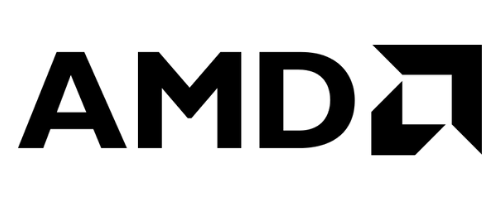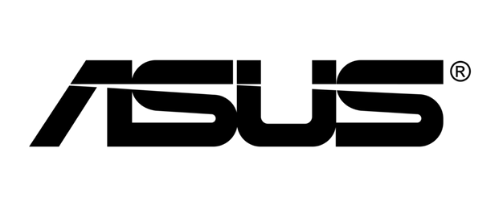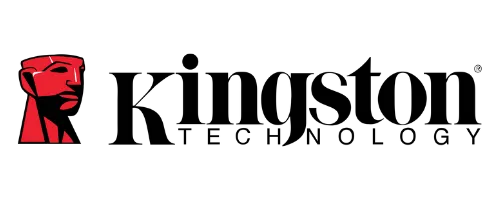Description
Mercusys BE9300 Tri-Band Wi-Fi 7 Router
Blazing-Fast
9.3Gbps Tri-Band Speeds: Enables your devices to run at full speed. Enjoy fluent 4K/8K streaming, immersive AR/VR gaming, and blazing-fast downloads.
Newest WiFi 7
Armed with the 320 MHz channels, 4K-QAM, MLO, the 6 GHz band, and other features that WiFi 7 offers, your network will arrive with a jaw-dropping performance.
Multi-Link Operation (MLO)
Increases throughput, reduces latency, and improves reliability for emerging applications.
4x 2.5G Ports: 1x 2.5 Gbps WAN port and 3x 2.5 Gbps LAN ports break through the 1G bottleneck, driving your devices to peak performance.
Maximized Coverage
6x Omni directional antennas, proprietary Wi-Fi optimization, and Beamforming technology deliver broader coverage, more capacity, stronger and more reliable connections, and less interference.
EasyMesh-Compatible
Works with EasyMesh routers and range extenders to form seamless whole home Mesh WiFi, preventing drops and lag when moving between signals.
Easy Setup and Use
Network management has never been easier with the MERCUSYS app.
WiFi 7 Brings Your Network to a Next Level
WiFi 7, the latest WiFi standard, has arrived with jaw-dropping performance—offering accelerated throughput, lower latency, stronger anti-jamming, and higher efficiency. Join the pros and experience the sheer performance of the next generation of WiFi.
Full 2.5 Gbps Ports for a Higher Network Performance
Equipped with 1x 2.5 Gbps WAN port and 3x 2.5 Gbps LAN ports. MR47BE allows you to take full advantage of your broadband speed. Plug your PCs, smart TVs, game consoles or NAS devices into the ports for blazing-fast wired connection.
More Targeted Signals that Penetrate Walls
Six external high-gain antennas armed with integrated signal amplifiers provide strong WiFi signals that reach farther. Beamforming detects your connected devices and concentrates wireless signal strength towards them, making your connections more stable.
Cover Your Whole Home with EasyMesh
MR47BE is compatible with EasyMesh, enabling you to set up a whole home mesh network with one WiFi name and password with any other APs that support EasyMesh from multiple vendors. Enjoy flexible, scalable, and seamless mesh WiFi throughout your home!
Protect Your Kids When They’re Online
Easily manage your kids’ online time and content to create a healthy online environment for all.
Create User Profiles
Create a profile for each family member you would like to manage. Assign devices to the profile to set access controls and time limits for them.
Online Time Limits
Block Inappropriate Websites
Pause Internet Connection
Easy Setup and Management via the MERCUSYS App
Without needing technical knowledge or reading installation instructions in advance, just follow the on-screen directions with the MERCUSYS app to set up your router in minutes. The MERCUSYS app helps you set and manage your WiFi at home or away through your iOS or Android devices.
The Latest WPA3 Protects Your Personal Network
The latest security standard, WPA3, offers improved comprehensive WiFi protection to defend your devices and private information against brute-force attacks.4
Protect Against Brute-Force Attacks
Delivers robust protection even when you are using a weak password
Advanced Forward Secrecy
Prevents data from being snooped even if a cracker compromises a session’s secret keys
Unbreakable 128-Bit Encryption
Creates an active defense against security threats and intruders
Specifications
Wireless
Wireless Standards
Compatible with 802.11be/ax/ac/a/b/g/n Wi-Fi standards
WiFi Speeds
BE9300
6 GHz: 5760 Mbps (802.11be)
5 GHz: 2880 Mbps (802.11be)
2.4 GHz: 574 Mbps (802.11ax)
Wireless Security
WPA-PSK/WPA2-PSK/WPA3-SAE
Wireless Functions
Multi-Link Operation (MLO)
320 MHz Channel
4K-QAM
Multi-RUs
Hardware
Dimensions
10.1 x 4.7 x 1.7 in
(258 x 119 x 43.3 mm)
Software
WAN Type
Dynamic IP/Static IP/PPPoE/L2TP/PPTP
Management
Access Control
Local Management
Remote Management
NAT Forwarding
Port Forwarding, Port Triggering, UPnP, DMZ
Firewall Security
SPI Firewall, IP and MAC Address Binding
Guest Network
2.4 GHz Guest Network
5 GHz Guest Network
6 GHz Guest Network
DHCP
Server, DHCP Client List
VPN Server
OpenVPN/PPTP/L2TP/ WireGuard VPN Server and Clients
Interfaces
1x 2.5 Gbps WAN Port + 3x 2.5 Gbps LAN Ports
Button
Reset/WPS Button
Antenna Type
6x Fixed Omni-Directional Antennas
Others
Network Services Enabled by Default Web Server
Manage and configure device through web (HTTP/HTTPS)
Port: 80/443; Protocol: TCP
DHCP Server
IP address assignment (DHCP)
Port: 67; Protocol: UDP
DNS
Port: 53; Protocol: TCP & UDP
App management
Manage and configure device through app
Port: 20001; Protocol: TCP
Port: 20002; Protocol: UDP
Package Contents
BE9300 Tri-Band Wi-Fi 7 Router MR47BE
Power Adapter
Quick Installation Guide
RJ45 Ethernet Cable
Environment
Operating Temperature: 0°C~40°C (32°F~104°F)
Operating Humidity: 10%~90% Non-Condensing
Storage Humidity: 5%~90% Non-Condensing